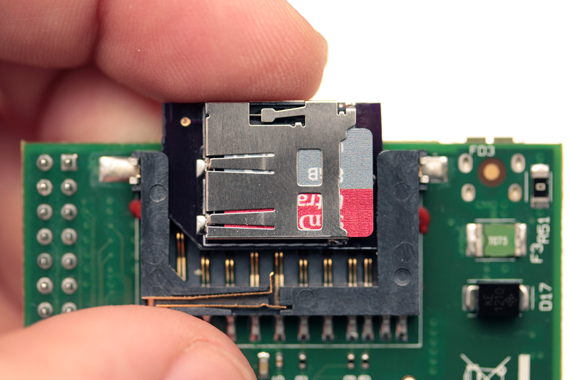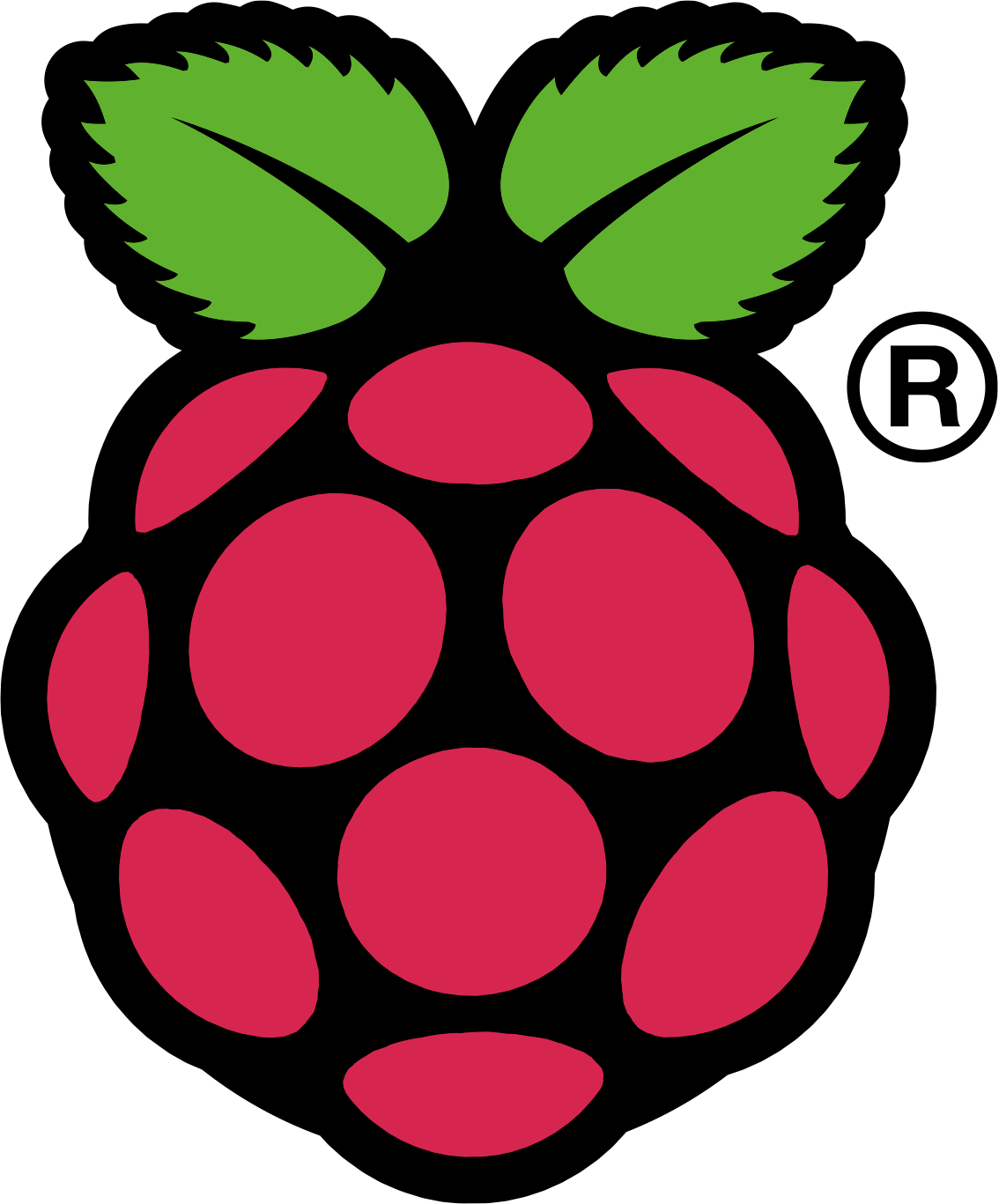I stumbled across this
article while looking for a mini USB hub that I could disassemble for the power for my raspberry pi. In it, the author has done pretty much what I'm considering doing which is to reduce the resistance on the incoming power connector, and make a better connection to power for the raspberry pi as well as power the whole kit via a powered USB hub with ~2A PSU.
The basic theory here is that he has unsoldered the power input usb thus :
and then soldered a connector directly from his raspi to the USB hub :
The idea then is to use a very small form factor USB hub with a decent power supply like the VAKOSS 4-port which can be dismantled :

... and wire the raspi directly to the hub, eliminating resistance from the microjack. The other improvement is that all of the power in the system (keyboard, mouse, USB HD, etc.) all now come from the usb hub, rather than passing through the raspi.
Happy hacking!